
So, you’ve bought an Android TV device. Congratulations! But now what?
A few apps—like YouTube and Google Play Music—come pre-installed. For the rest, it’s up to you. For the best experience, you need a mix of videos, music, productivity, and system apps. With that in mind, here are the essential apps you need to install right away.
1. MX Player
MX Player has long been considered one of the best video players on Android. Its qualities comfortably translate onto the larger screen.
The app can play a vast number of codecs and supports subtitle files. The interface is smooth and easy to use.
MX Player can also read both locally-saved files and content from external drives, making it an excellent companion for anyone whose Android TV device has USB ports.
Download: MX Player (Free)
2. Sideload Launcher
The Google Play Store on Android TV is a slimmed down version of the smartphone version. Some apps are not Android TV-compatible, so there aren’t as many to choose from.
However, the operating system is capable of running an Android app, making sideloading apps on Android TV a popular activity.
But there’s an issue. Apps that you sideload will not show up on the devices home screen or list of apps. The only native way to access them is via the Settings menu.
The solution is to install a third-party app. The easiest app to use is Sideload Launcher. When you open it, you’ll see a list of all your sideloaded apps.
Check out our article about how to manage sideloaded apps on Android TV to learn more.
Download: Sideload Launcher (Free)
3. Netflix
This one is a no-brainer. Netflix might come pre-installed on your device. If it doesn’t, grab the app.
A Netflix subscription will give you access to thousands of TV movies and shows. It’s an essential service for anyone who wants to cut the cord.
Download: Netflix (Free)
4. Plex
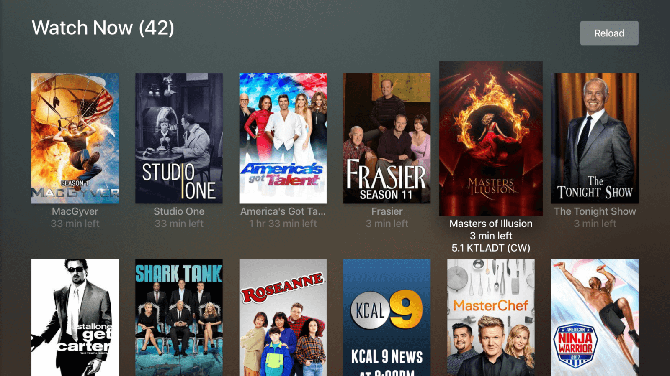
Another no-brainer. If you have an extensive personal collection of digital movies and TV shows, Plex is the best solution for casting them around all the screens and devices in your home.
In addition to its beautiful libraries, Plex can also automatically download subtitle files, metadata, movie artwork, viewer ratings, and more.
As long as you don’t want to watch your content remotely, Plex is entirely free to use.
Download: Plex (Free)
5. AirScreen
Android TV devices natively support Google Cast. This means you can cast content from Android smartphones and other Google products such as the Chrome browser and Chromebooks straight to your TV screen.
Apple’s AirPlay is not supported. If you have an Apple device, one of the best apps you can install is AirPlay. It will let you mirror your iPhone or iPad screen on your Android TV box.
The apps also works with the Google Cast, Miracast, and DLNA protocols.
Download: AirScreen (Free)
6. X-plore File Manager
It’s always useful to keep a file manager installed on your device, but if you’re planning to sideload apps, it’s essential.
We are blessed with a good selection of file managers for Android TV. In our roundup, we recommended X-plore File Manager, Total Commander, TvExplorer, and AnExplorer File Manager.
From a sideloading perspective, we recommend X-plore File Manager. It uses a dual-pane approach which makes it easy to transfer an APK file from a USB stick to your device’s hard drive.
Download: X-plore File Manager (Free)
7. Google Drive
If you want to access your computer’s files on your Android TV device, Google Drive offers the best solution.
Unfortunately, Google Drive is not available on the Google Play Store for Android TV. You will need to sideload the app. Make sure you’ve got X-plore File Manager installed before you try and install the app’s APK file.
Download: Google Drive (Free)
8. Kodi
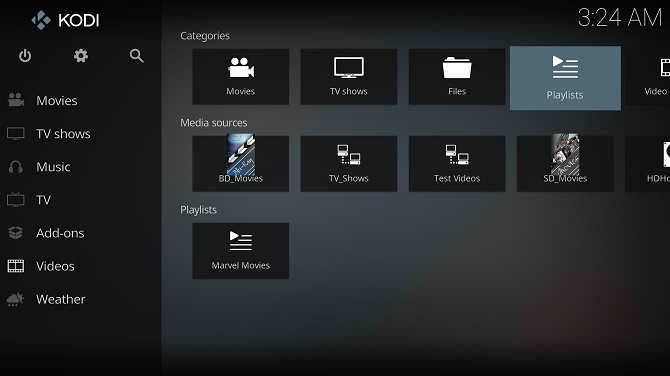
If you don’t have any of your own digital content, you can argue Kodi is a better choice than Plex.
The app has an almost endless number of add-ons which can provide access to on-demand videos, live TV, weather updates, the news, productivity tools, and a whole lot more besides.
Download: Kodi (Free)
9. Wake on LAN
Wake on LAN is the only Android TV app that can wake up your computer remotely.
It’s a vital feature if you do a lot of local streaming using Plex or Kodi. If the computer on which you run the Plex or Kodi server goes to sleep, the Wake on LAN app can force it to wake up so you can start streaming content again.
Download: Wake on LAN (Free)
10. Steam Link
In 2018, Steam finally launched its Android TV, Steam Link.
The app allows you to stream your Steam games directly onto any Android device. You can finally play all your PC games on your TV without worrying about moving your computer and a fiddly HDMI cable.
Download: Steam Link (Free)
11. Spotify
Cable TV music channels are annoying and full of ads. And the musical experience on YouTube isn’t much better unless you pay for YouTube Premium.
Spotify is the answer. Other Music services with a dedicated Android TV app include Pandora and Google Play Music.
Download: Spotify (Free)
12. Google Chrome
Oddly, Google Chrome does not come preinstalled on Android TV devices. There’s not even an Android TV version of the app.
Despite the lack of a store version of Chrome, you don’t need to sideload it. If you head to Chrome’s listing in the Google Play Store on the web, your Android TV box will be listed as a compatible device.
Download: Google Chrome (Free)
13. Live TV Providers
The cord cutting revolution is showing no signs of slowing down. Users have been canceling their cable subscriptions en masse and migrating to a la carte live TV services.
The three big players are Sling TV, DirecTV, and PlayStation Vue. SlingTV and PlayStation Vue both have an Android TV app. You will need to sideload the DirecTV app.
14. Hulu
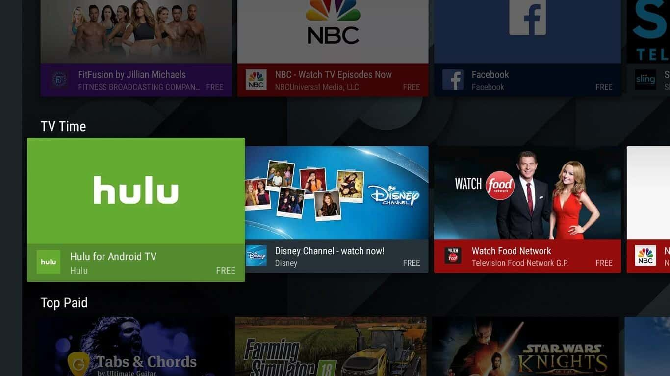
If you want live TV and on-demand content all in one service (and you live in the U.S.), the best service is Hulu.
The full package costs $39.99/month.
Away from the content, the app itself deserves credit. After a couple of years of development, it’s now one of the best designed Android TV apps on the entire platform.
Download: Hulu (Free)
15. Network TV Apps
Almost all the most prominent TV channels in Europe and the United States now offer some form of Android TV app. You can catch up on new series, watch some of their older classics, and in some cases even tune into live TV.
Networks with an Android TV app include ESPN, FOX Sports, Comedy Central, FX, MTV, HGTV, Travel Channel, Food Network, ABC, Disney, HBO, Showtime, and Nickelodeon. Users in the UK can install BBC iPlayer.
Note: Some of the apps require you to have a cable TV subscription.
Other Android TV Tips
If you install some of the apps we’ve discussed, you’ll instantly add another level of enjoyment to your Android TV experience.
To learn even more about the operating system, check out our articles about Android TV apps you didn’t know existed and our list of amazing Android TV tricks.
Read the full article: 15 Essential Android TV Apps You Need to Install
from MakeUseOf http://bit.ly/2Asyowm





COMMENTS